From BMW ConnectedDrive to Bimmerdata Streamline: A Better Way to Connect with Home Assistant
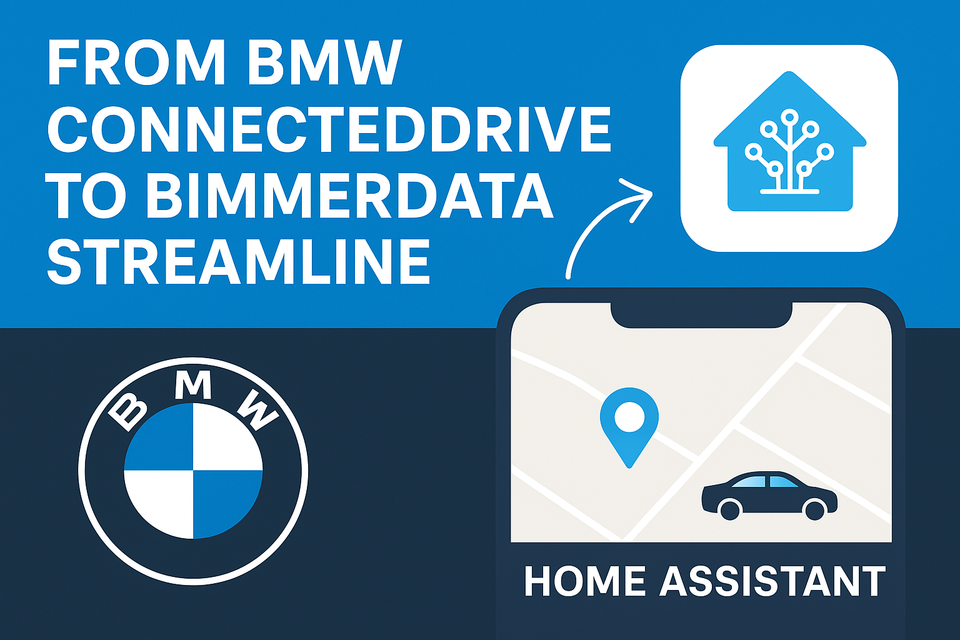
For years, BMW ConnectedDrive integration with Home Assistant allowed car owners to automate routines, track vehicle data, and enjoy smart home synergy. However, due to API changes and stability issues, that integration is now broken. Again. Fortunately, there’s a better solution: Bimmerdata Streamline.
Why the Switch Was Needed
BMW ConnectedDrive had limitations:
- Frequent API breaking changes
- Limited data refresh rates
- Instability in long-term automation setups
- Locking out 3rd parties
This left many Home Assistant users frustrated. As ConnectedDrive support dwindled, the need for a more reliable, future-proof solution grew.
Enter Bimmerdata Streamline
Bimmerdata Streamline is a modern integration built to deliver fast, stable, and secure BMW data access for Home Assistant. Unlike ConnectedDrive, Streamline is designed from the ground up to support automation without the headaches.
Key Benefits of Streamline:
- Real-time updates: Faster vehicle data synchronization
- Greater reliability: Built on a stable API foundation
- Future-proof: Maintained with ongoing development and support
- Privacy-first: Secure communication with your BMW without exposing unnecessary data
What You Can Do with Streamline
With Bimmerdata Streamline connected to Home Assistant, you can:
- Automate charging schedules for your EV or PHEV
- Trigger home automations when you arrive or leave with your BMW
- Monitor fuel, battery, and trip data
- Create custom dashboards with live car status
- Track your BMW’s location with the device tracker
How to Migrate from ConnectedDrive
Switching from ConnectedDrive to Streamline is straightforward:
- Install the Bimmerdata Streamline integration from HACS (Home Assistant Community Store). You will need in add it as a custom integration repo.
- Follow the setup guide to link your BMW account.
- Recreate automations with Streamline’s faster and more reliable data.
- Remove the old BMW ConnectedDrive integration in Home Assistant.
Bonus: Tracking your BMW
While not a standard feature, you can add device tracking to your BMW. To do this, follow these steps:
- add an entry to known_devices.yaml in your configuration file and restart. The syntax is:
Your_bmw:
name: Your BMW
icon: mdi:car
picture:
track: true- Verify that the device now shows up in developer settings. It should be of the type "device_tracker". In addition, look out for enties called: <yourbmw>_navigation_longitude and <yourbmw>_navigation_latitude
- Next, create an automation, and paste in below. Change your_bmw to the values you found in step 2. The dev_id just needs the name of the device tracker, without "device_tracker." at the start.
alias: update car location
description: ""
triggers:
- trigger: time_pattern
hours: "*"
minutes: /5
id: every5mins
seconds: "00"
conditions: []
actions:
- action: device_tracker.see
metadata: {}
data:
dev_id: <your_bmw_tracker>
gps: >-
[{{ states('sensor.<your_bmw>_navigation_latitude') }},{{
states('sensor.<your_bmw>_navigation_longitude') }}]
mode: single
- Create a map entity on the dashboard, and set the entity to <your_bmw_tracker>.
You should now be able to track your BMW, using co-ordinates from the API. NB, the co-ordinates do not update in realtime, so may only update when you switch off the car, along with the rest of the information.
The Future of BMW + Home Assistant
As BMW tightens control over ConnectedDrive, relying on it for home automation is no longer sustainable. Bimmerdata Streamline ensures your smart car and smart home continue to work seamlessly together.
If you want faster updates, fewer connection issues, and long-term support, Streamline is the clear choice.
About the author
Tim Wilkes is a UK-based security architect with over 15 years of experience in electronics, Linux, and Unix systems administration. Since 2021, he's been designing secure systems for a telecom company while indulging his passions for programming, automation, and 3D printing. Tim shares his projects, tinkering adventures, and tech insights here - partly as a personal log, and partly in the hopes that others will find them useful.
Want to connect or follow along?
LinkedIn: [phpsytems]
Twitter / X: [@timmehwimmy]
Mastodon: [@timmehwimmy@infosec.exchange]
If you've found a post helpful, consider supporting the blog - it's a part-time passion that your support helps keep alive.
⚠️ Disclaimer
This post may contain affiliate links. If you choose to purchase through them, I may earn a small commission at no extra cost to you. I only recommend items and services I’ve personally read or used and found valuable.
As an Amazon Associate I earn from qualifying purchases.