Ad removal
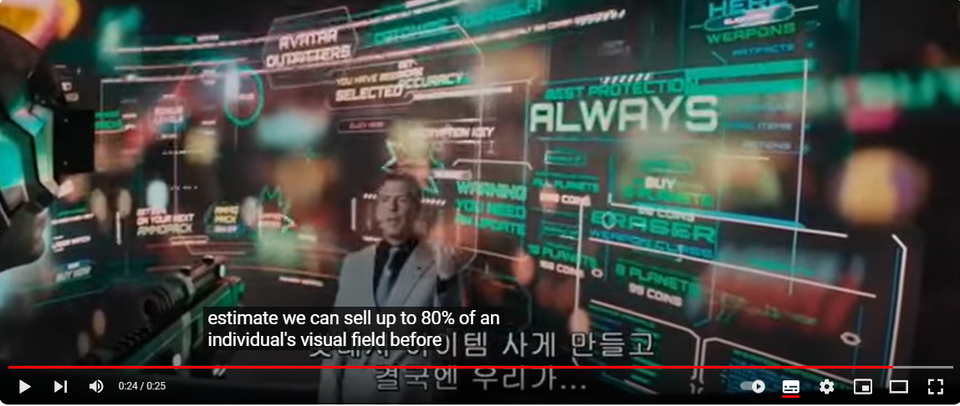
This post is not intended to be definitive on how to remove all ads anywhere more just the things I do to make life a little less cluttered. Ads are somethimes badly placed and a potential source of malware. Just don't get me started on the Ads that change the page layout...
Network level ad-blockers
These protections work by denying access to certain aspects of the ads content, either by stopping any lookups, or blocking the service directly.
Pi-Hole
If you are serious about blocking ads, run a pi-hole. It is great for reducing what is seen. There are some downsides to this, however. Certain websites detect this or it may prevent certain sites from loading. You are essentially stopping DNS lookups from happening, so your mileage may vary.
Details of the pi-hole project can be found here: https://docs.pi-hole.net/
Ad-Guard
Ad-guard is an alternative to Pi-Hole and doesn't require a Raspberry pi. It can be run in a container or vm (as well as a standalone device like a Raspberry pi). Ad-guard can be found here: https://github.com/AdguardTeam/AdGuardHome Adguard also have a browser plugin as well to stop ads.
Your firewall
Using any firewall with the right filterset can block ads. I use Pfsense and there are lists out there for pfblocker-ng. With the advent of more encryption on web sites and better protections, one downside is that this will become less effective over time.
Ad blockers
These are typically browser extensions and there are quite a few of them.
Ad Block Plus
This is an extension I use for my chrome web browser. Firefox will have a different set, as will Safari.
https://chromewebstore.google.com/detail/adblock-plus-free-ad-bloc/cfhdojbkjhnklbpkdaibdccddilifddb
Other
Roku TV
I recently purchased a 55inch sharp Roku TV from Tesco. It was really cheap, but it is supported by Ads. If this really concerns you, I suggest buying a more expensive TV, or at least one that isn't so smart.
In order to reduce the what I saw in terms of ads, there are a few things you can do.
Firstly, you can run the TV via pi-hole. There are various lists which block certain sites. They don't appear to have much effect.
Secondly, there are hidden menu options that you can use. To access the second hidden menu (there are others) , tap the Home button on your remote five times, followed Up > Right > Down > Left > Up.
This won't remove all the ads, but should make them bareable. Details of the secret menu, and additional hidden menus can be found here: https://www.tomsguide.com/entertainment/streaming/how-to-access-the-secret-roku-menus
About the author
Tim Wilkes is a UK-based security architect with over 15 years of experience in electronics, Linux, and Unix systems administration. Since 2021, he's been designing secure systems for a telecom company while indulging his passions for programming, automation, and 3D printing. Tim shares his projects, tinkering adventures, and tech insights here - partly as a personal log, and partly in the hopes that others will find them useful.
Want to connect or follow along?
LinkedIn: [phpsytems]
Twitter / X: [@timmehwimmy]
Mastodon: [@timmehwimmy@infosec.exchange]
If you've found a post helpful, consider supporting the blog - it's a part-time passion that your support helps keep alive.
⚠️ Disclaimer
This post may contain affiliate links. If you choose to purchase through them, I may earn a small commission at no extra cost to you. I only recommend items and services I’ve personally read or used and found valuable.
As an Amazon Associate I earn from qualifying purchases.